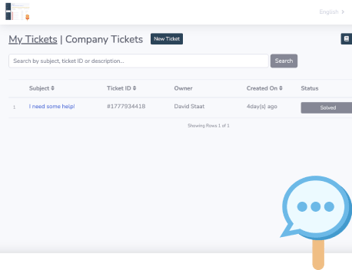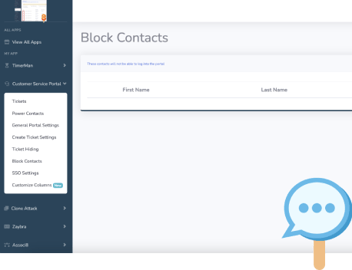The Native HubSpot Portal Vs. the Customer Service Portal
If you’re using HubSpot’s native portal to manage tickets sent in from customers, you may find it doesn’t have all the functionalities you need. Fortunately you have another option: hapily’s Customer Service Portal!
“Yeah? So what?” I hear you ask. “What does the Customer Service Portal have that the native portal doesn’t?” Great questions!
What the Customer Service Portal has that the native HubSpot customer portal doesn’t
Lots of things! Both on your end and the customer’s. Most of them have to do with customization, but there are some additional functionalities as well.
1. Power Contacts: This affects if contacts can view other tickets associated with their respective companies. In other words, if someone else from Victor Sullivan's company submits a ticket, he can view it as well!
HubSpot allows you to enable this feature. Unfortunately, it’s a choice between two extremes: a customer can either view all of the tickets associated with his company or just his own.
This may work out if every single company you work with unanimously agrees on one of those options. But odds are they won’t. That’s where the Power Contacts feature comes in!
In the Customer Service Portal, you can register specific email addresses as power contacts. These contacts can view all tickets associated with their respective companies. Nobody will see tickets that they don’t have to this way!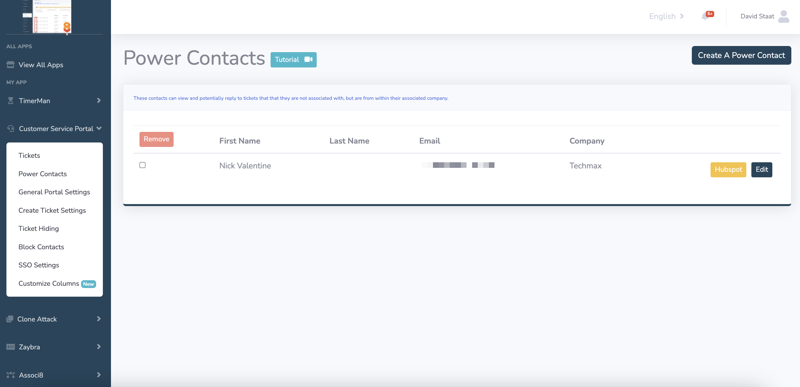
For more details on this feature, check out this blog post on How to Create a Power Contact in the Customer Service Portal.
2. Automatically creating a custom domain: When setting up the native HubSpot customer portal, you’ll need to create and link a custom domain before your customers can access it. What a pain!
But with the Customer Service Portal, one will be created for you! You will be able to start inviting new contacts over right away. You can change it to a custom domain name later if you need to! Check out this article for instructions.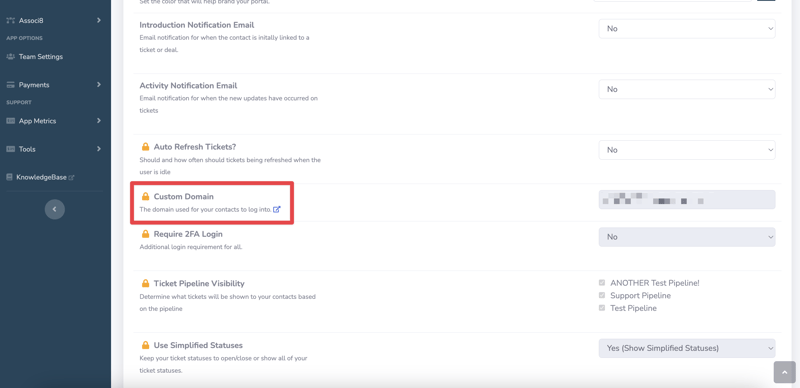
3. Using a support alias to go incognito: A ticket may be passed through multiple support team members over its lifetime. While your team may be used to it, having to constantly be introduced to new people to get a single problem solved can be frustrating.
Fortunately, the Customer Service Portal allows the use of a support alias. It hides every team member’s name behind whatever name you choose!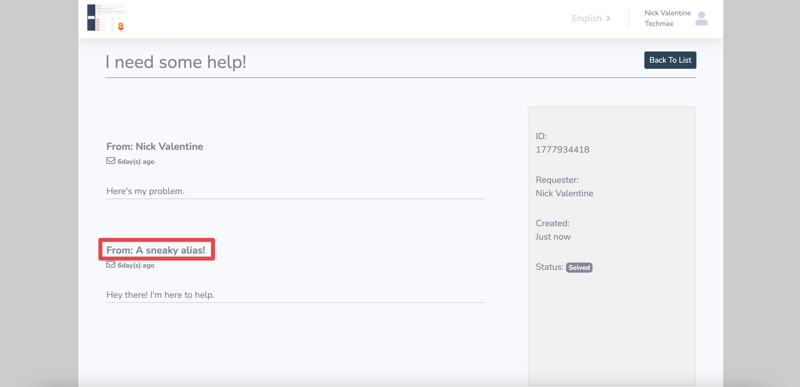
4. Ticket column customization:
When a customer views his ticket within the portal, he can see a few of the ticket’s properties listed (ID, Name, Status, etc). Wouldn’t it be nice if you could customize that?
With the Customer Service Portal you can! And quite easily too. You can find instructions for how to do so in this blog post.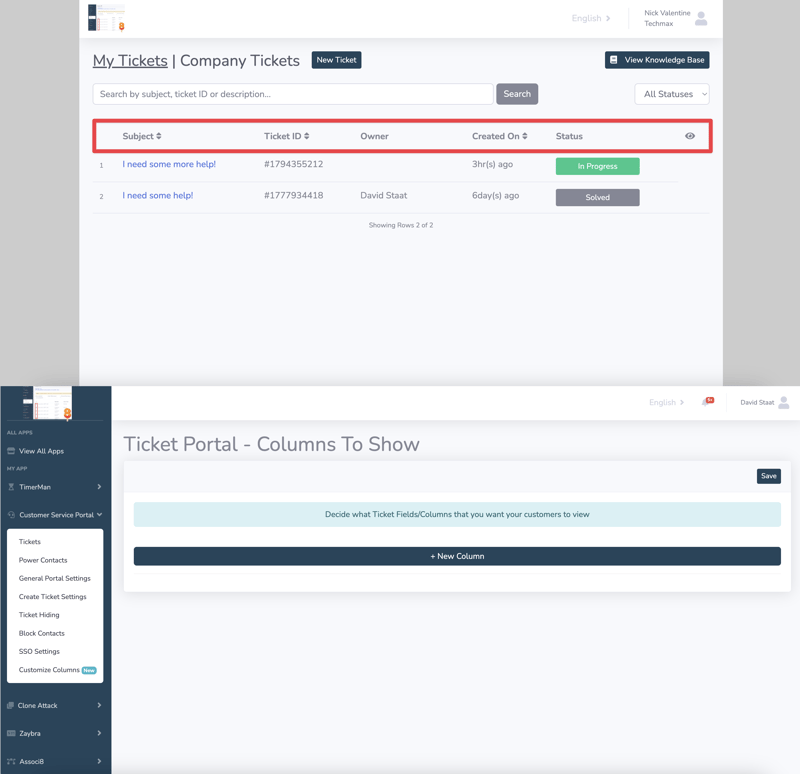
5. Quality of life improvements: Sometimes there are features that are just nice to have. The Customer Service Portal has those too! The app contains:
- Live chat widgets
- The ability to comment on closed tickets
- The ability to choose where files sent to you through the portal are stored
So it’s time to make the upgrade! The Customer Service Portal will provide a better experience not just for your customers but for your team as well!
If you enjoyed this post, why not share it with your friends? And if you want to see what else the app can do, check out this blog post on How to Invite Contacts to Your Customer Service Portal!