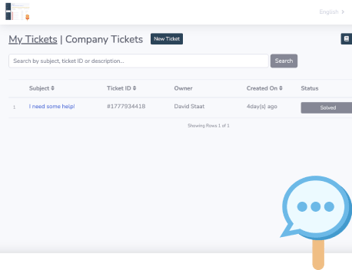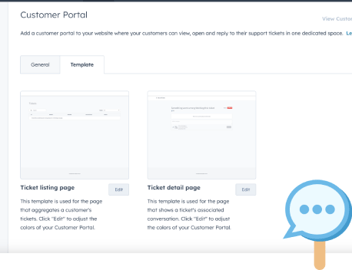How to Block Contacts From Your Customer Service Portal
So you’re using hapily’s Customer Service Portal to upgrade communications with your HubSpot clients. Excellent choice!
But the internet is much like the wild west. You never know what kinds of characters you’re going to encounter. And while you would love to be friends with all of them, some are actively hindering your team’s progress.
Spam, phishing attempts, and sales people can and will cross your portal at some point. Most can be brushed off, but others will be very persistent. That’s why you’ll want to make use of the Customer Service Portal’s Block Contact feature.
How do you block contacts from your Customer Service Portal?
Our portal makes it very easy to put an “Access Denied” sign in front of unwanted contacts.
1. Start by logging into your hapily portal here.
2. In the left sidebar, click Customer Service Portal > Block Contacts.
3. From here, you can see a list of all blocked contacts (if any). To add a new one, simply paste his email address into the email text bar and click Add Blocked Contact. He will then be added to your list!
For this example, I had a totally real contact named Nick Valentine constantly try to sell me shower curtain rings. I told him I wasn't interested, but he continued to reach out to me regardless.
So I added his email to my blocked contacts list! Whenever he tries to log in to my portal now, he’ll be greeted by the following:
4. If you need additional info about a blocked contact, you can click View Contact next to his name to see his HubSpot record.
5. If you ever need to remove a contact from your list, click Remove next to the contact’s name. Then click Ok on the resulting popup.
Even if all your team has to do is delete an unwanted email, it’s still an interruption from what they could be doing: Helping genuine customers. And it clutters your inbox too. The Block Contacts feature is such a powerful tool because it will save your team time. And time is money!
If you enjoyed this post, why not share it with your friends? And if you want to see what else the app can do, check out this blog post on What You and Your Customers Will See On the Customer Service Portal!