How to Clone Custom Objects With Clone Attack
So you’re using Clone Attack to duplicate records in HubSpot. You've made the right choice! But you’ve noticed that there’s no Clone Attack CRM card on your custom objects. And you really need to be able to duplicate your custom objects because they have so many properties on them!
Is Clone Attack unable to duplicate custom objects? Will you be forced to manually carry over all those properties? Is this the end of all life as we know it? Nope! Clone Attack can get the job done.
The reason you don’t see it in the CRM is because HubSpot doesn’t currently allow custom CRM cards on custom objects. Don’t worry though. Leave it to hapily to find a workaround!
How do you clone a custom object with Clone Attack?
Duplicating a custom object isn’t much different from a regular duplication. It just has a few extra steps. They’re quick and easy though. For the purposes of this example, I’ll be using a RealCity listing (That’s another one of our apps! Check it out here). It’s a custom object that has a TON of properties that need carrying over.
1. Start by opening up the custom object record you want to duplicate and copy its URL.
2. Open up any Contact, Deal, or Ticket record. It doesn’t matter which you choose. As long as you can access the Clone Attack CRM card.
3. On the right hand sidebar, scroll down until you see the Clone Attack CRM card and click the Duplicate button (Duplicate Contact for this example).
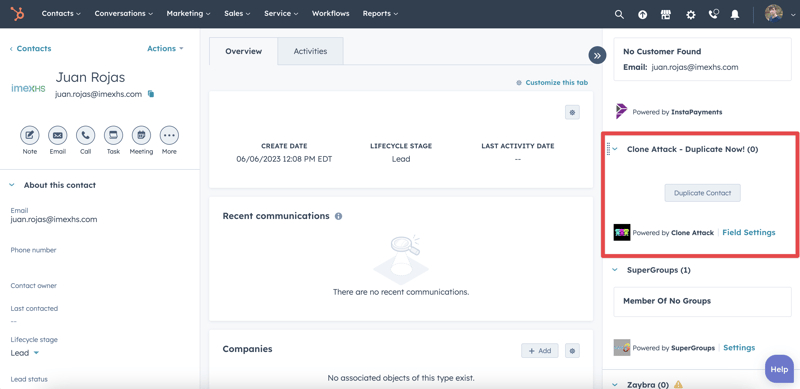
4. Once the Clone Attack - Duplicate Contact window appears, click NEW!!! Start Cloning Custom Objects in 1-Click!
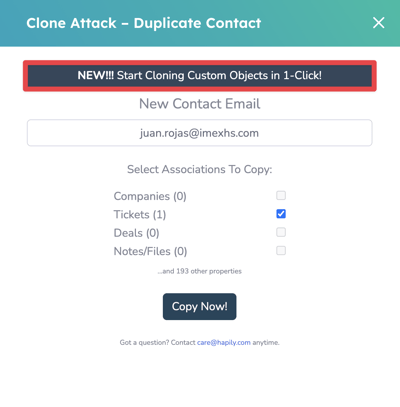
5. Paste the URL you copied earlier into the text box and click Clone Now!
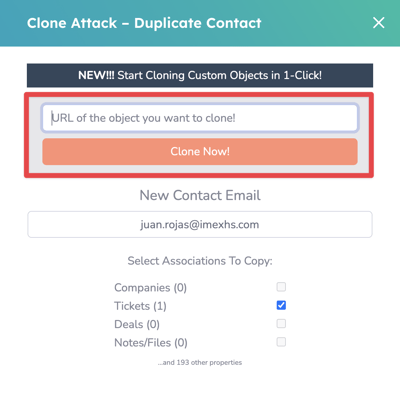
6. Edit the required fields, choose which associations to carry over, then click Copy Now!
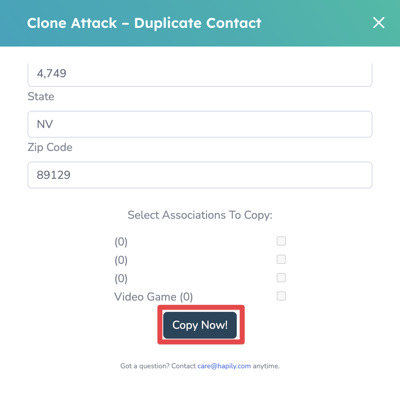
And you’re done! Now you know how to create duplicates of your custom objects. No slow manual duplications for you. You’ve leveled up with Clone Attack!
Isn’t that better?
Want to see what else the app can do? Check out this blog post on Duplicating Contacts For Faster Sales Prospecting!



