Clone Attack Technical Deep Dive
Duplicating records in HubSpot. If you’ve never heard of Clone Attack, the very idea probably fills you with immense dread. Records can have so many properties and associations to carry over. And the more there are, the more room there is for error when copying it manually.
If you do know about Clone Attack though, duplicating records is a trivial matter! It allows you to clone records in just a few clicks.
That being said, you’d feel a lot more comfortable using the app if you knew how it works. Well not to worry! In this blog post, I’ll show you how to use and customize the app!
How to duplicate objects in HubSpot using Clone Attack
If you have never seen Clone Attack before and have been manually duplicating records, then I’m about to blow your mind.
To duplicate a record all you have to do is:
- Open it up.
- Locate the Clone Attack CRM card on the right sidebar.
- Click Duplicate Now.

- Enter in new email, name, etc. for the duplicate (These vary depending on the object type).
- Select which associations to copy over.
- And click Copy Now!

Yes. It’s that easy. There are a few things to keep in mind though: Clone Attack cannot duplicate Company records. HubSpot doesn’t currently allow this so we’ve been unable to implement this feature… yet.
One final thing to note is that while Clone Attack CAN duplicate custom records, it works a little differently than duplicating standard objects. We have a hand dandy blog post that goes over how to do this here.
And guess what? All properties will be carried over as well! No manual input needed from you.
But what if there are some property values that need to be changed on the duplicate? Does that have to be manual? No! Clone Attack can take care of this for you too!
How to set default property values on your duplicate records using Clone Attack
This can be done in the Field Settings of your hapily admin portal. You can login to it here. Once logged in, just click Clone Attack > Field Settings in the left sidebar.
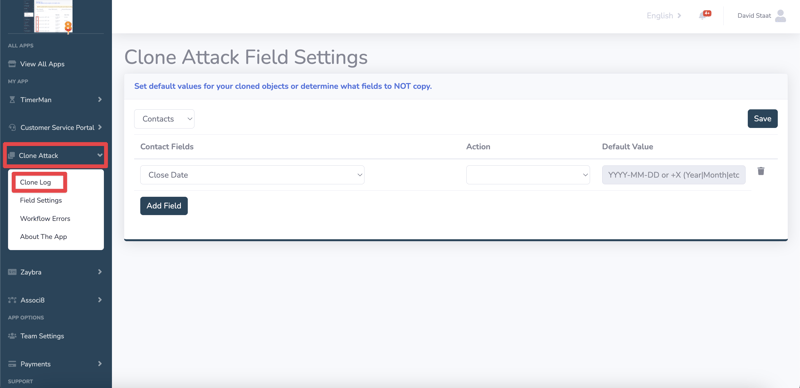
If you need a crash course on how to set this up, check out this blog post on how to use the field settings! It covers how to set default date properties on duplicated records, but the logic works the same with any other property type.
That’s all there is to it! Simple right? But despite its simplicity, it saves so much time.
If you enjoyed this post, why not share it with your friends? And if you want to see what else the app can do, check out this blog post on How to Add Labels to Clone HubSpot Objects Using Clone Attack!



