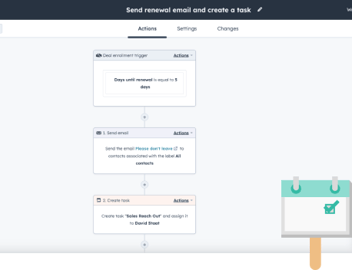How to Calculate the Time Left In A Subscription Using Tick Tock Today
Ah the dreaded Payment Due Date! Too far off to wait for, and too close to ignore. You could count down the days until the Zaybra Subscription billing period is over, but you don’t want to do math (Unless you’re counting your money)!
Fortunately, the hapily app Tick Tock Today can help! It creates a property on your object records that tracks the current date. Using this, we can create a property that will keep track of how much time is left in a trial or subscription!
How to create a Time Left in Zaybra Subscription Property in HubSpot
Even if your new customer is in trialing mode, a Zaybra Subscription object will be created for him! And with it a Billing End Date property. Helpful huh? We can use this alongside Tick Tock Today to calculate how long we have until then!
1. In your HubSpot portal, click the Settings icon (the little gear in the top right corner).
2. In the left sidebar click Properties.
3. We want to make sure we’re creating this property for your subscription objects. So in the Select an object dropdown, select Zaybra Subscription properties.
4. Click Create property so we can get cooking!
5. Select whatever you need under Group and give your new property a label worthy of its awesomeness. For this example, I’ll use the label Time left in subscription. Click Next when you’re ready.
6. We need this property to perform a calculation. So for Field type, select Calculation. Then click Build calculation.
7. We need to calculate the time between today and the Billing End Date property on our subscription records. So set the Calculated property type to Time Between.
8. For the Start Date, select Tick Tock Today.
9. For the End Date, select Billing End Date.
10. Click Create and you’re all done!
Now when a subscription’s Billing End Date is filled in or updated, the Time left in subscription property will calculate well… the time left in the subscription! So simple, even Roger Rabbit couldn’t mess it up!
DISCLAIMER: Roger Rabbit could probably mess it up.
That’s all there is to it! If you enjoyed this post, why not share it with your friends? And if you want to see what else the app can do, check out this blog post on How to Calculate a HubSpot Contact's Age Using Tick Tock Today!