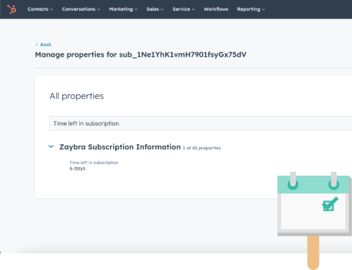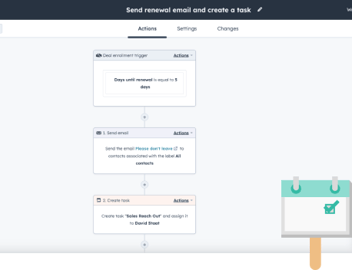Tick Tock Today Technical Deep Dive
If you’re reading this, you’re needing a HubSpot property that tracks the current date. And you need it today. You’re thinking Tick Tock Today is the way to go, but you’re left with a single question:
How does Tick Tock Today even work?
Understandable! It’s a simple app, but you’d feel more comfortable knowing how to use it / how it tracks the current date. I’ll show you!
How Tick Tock Today works
In case the intro didn’t make it obvious, Tick Tock Today is an app that adds a today’s date property onto HubSpot objects.
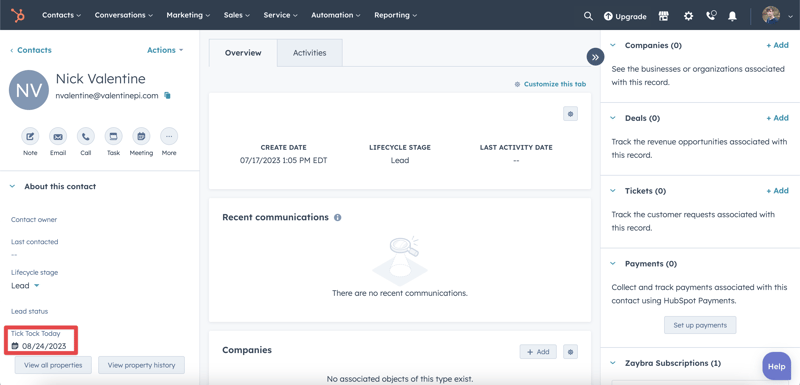
When the clock strikes midnight, that property will update to reflect the new day and the spell on Cinderella will be broken (Not relevant but interesting)!
But how does it tell when midnight is? By taking a look at your HubSpot instance’s time zone! You can double check what it is by clicking the little gear in the top right of your HubSpot portal and clicking Account Defaults in the left sidebar.
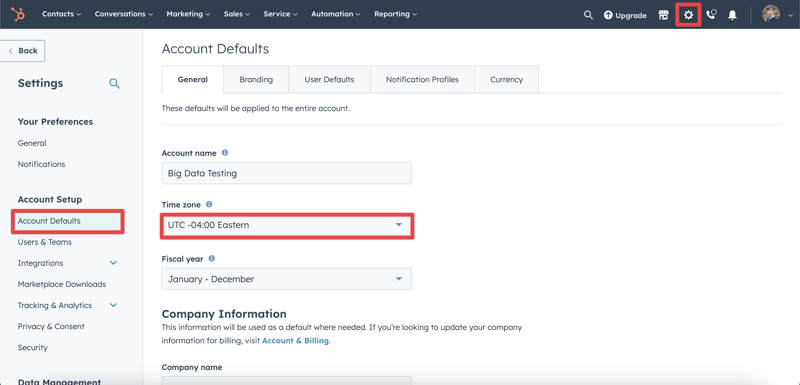
But what if you only want to track today’s date on a few of your HubSpot objects? We’ve got that covered too!
How to choose which objects Tick Tock Today applies today’s date to
You’ll need to set this up within your hapily portal. If this is your first time using a hapily app then you probably have no clue what I’m talking about. But don’t worry! You’ll be prompted to create one when you install the app.
1. Start by logging into your hapily portal here.
2. Once logged in, click Tick Tock Today > My Objects in the left sidebar. This will take you to the object selection screen.
3. You’ll see a list of all the object types you have in your HubSpot instance. Check the boxes next to any you’d like to track today’s date on and click Save.
The max number of objects you can do this for will vary depending on your subscription. You can increase the amount by clicking Payments > Subscriptions in the left sidebar.
4. Once you’ve clicked Save, the app will add a property called Tick Tock Today to the selected objects. They may appear blank at first, but don’t worry. The app will fill them in come midnight.
And that’s all there is to it! Now you can finally track today’s date in HubSpot.
If you enjoyed this post, why not share it with your friends? And if you want to see what you can do with your new today’s date property, check out this blog post on How To Create A Time Between Property In HubSpot Using Tick Tock Today!