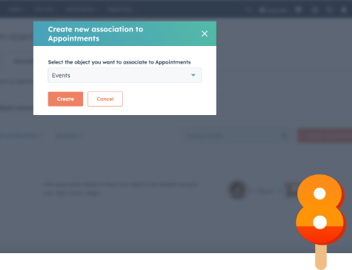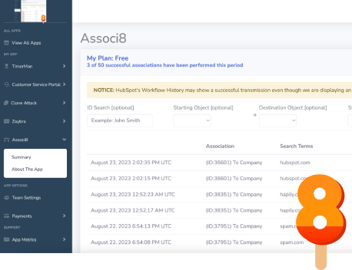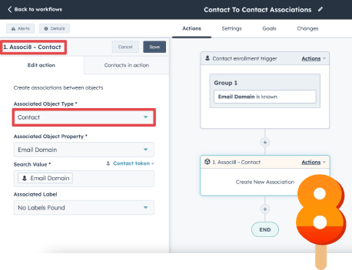Associ8 Technical Deep Dive
So you’ve decided to use Associ8 to dish out some associations in your HubSpot account. We’re glad to have you aboard the hapily train! But perhaps you’ve bumped into a roadblock. A question that you can’t quite answer:
How does Associ8 even make associations?
You might know how to set up the Associ8 workflow. But if knowing is half the battle, what’s the other half? Understanding. But relax! You’ve got me here to walk you through it.
How do you set up Associ8?
Before we perform a deep dive, I’ll give you a quick rundown of the three questions Associ8 will ask you when you set it up in your workflow. Don’t worry. I’ll describe everything in excruciating detail in a bit. This is just to give you a general idea of how the app works in case that’s all you need.
When an object enters your workflow and hits the Associ8 action (let’s say a contact named Nick Valentine), the app will ask the following:
1. What object type am I going to associate Nick Valentine with?
2. What property on that object type do I need to look for?
3. What property field on Nick Valentine do I need to compare the object type's property to?
The answer to all those questions will be answered by you when you set up the Associ8 workflow action. You’ll answer question 1 in the Associated Object Type field in the Associ8 action. You’ll answer question 2 in the Associated Object Property field. Finally, you’ll answer question 3 in the Search Value field.
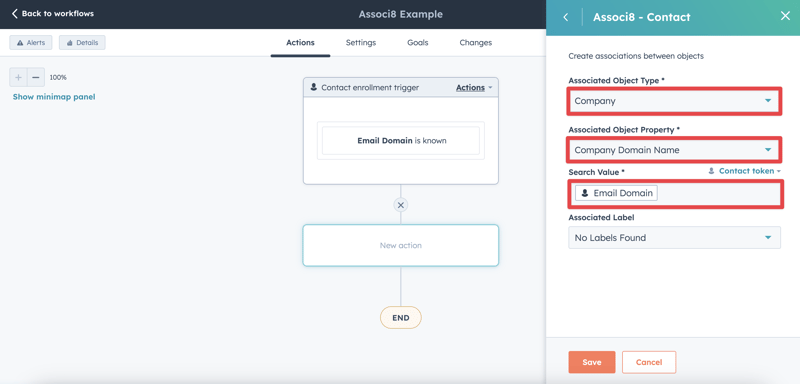
How does Associ8 make associations?
Now that you’ve answered the 3 Ws of Associ8, what will the app do with your answers? I’ll show you.
Since we’re going to be associating the contact record Nick Valentine with a company (or companies), we selected that under the Associated Object Type field. So when the workflow action activates, Associ8 will search through ALL of your company records.
But search for what exactly? The Associated Object Property! We selected Company Domain Name for that. This means that when the app peeks at all the company records, it’s going to look at their respective Company Domain Name properties and the values contained within. It looks like this company’s domain is techmax.com.
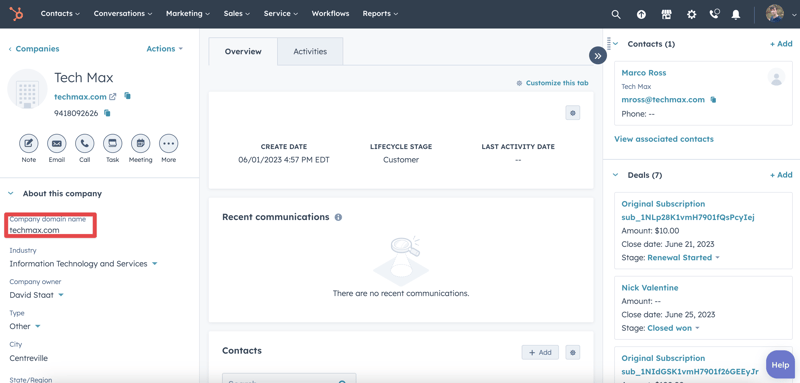
Now that Associ8 knows the company's domain name is techmax.com, it’s going to compare that with Nick Valentine’s Search Value property. We selected email domain for that field. In other words, Associ8 will take Tech Max's company domain name and see if it matches Nick's email domain.
If we look at Nick’s contact record, we can see that his email domain is techmax.com. It’s a match!
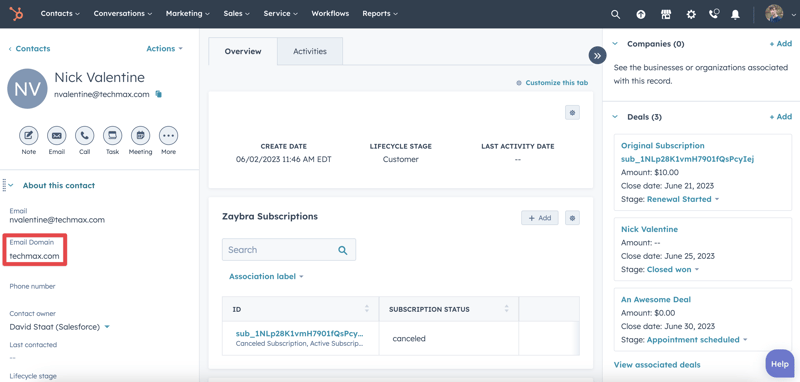
Since the company’s Company Domain Name field matches Nick Valentine’s Search Value property field, Associ8 will associate the two objects! It will rinse and repeat this process for every company in your database until there are none left to look through.
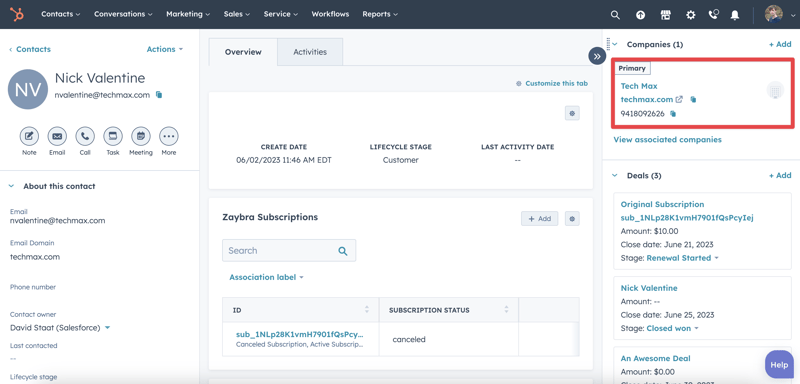
That was a lot to take in! But now you understand how the app works. Time to start associating... almost! A very important thing to note is:
Associations done via Associ8 are not instant.
"But Dave! The workflow is showing a 'Success' status!" Good eye! You may be be seeing that in your HubSpot portal. But all that means is that the correct information was sent to Associ8 successfully. It doesn't mean the association has already been made.
On average, it takes around 3-15 minutes for the association to be made after a "Success" status is received from your workflow. In cases of mass spikes in Associ8 usage, it my even take up to 30 minutes.
If you have actions set up in your workflow that are dependent on that association, I would recommend adding a Delay for a set amount of time action after your Associ8 action.
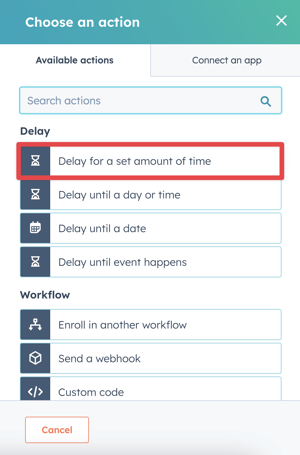
Now you're ready to start associating! With the new knowledge you've obtained, you can set up some powerful automations!
Isn’t that better?
Want to see what else the app can do? Check out this blog post on Associating Tickets to Zaybra Subscriptions Using Associ8! And be sure to share this post with your friends!