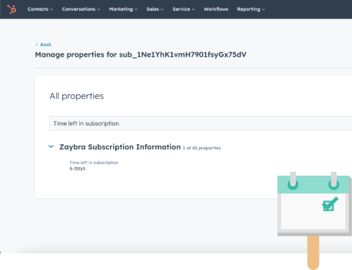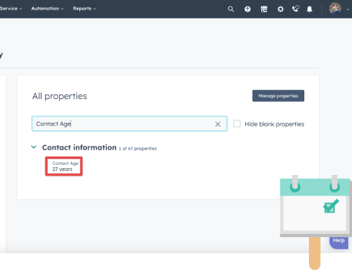How to Create a Time Between property In HubSpot Using Tick Tock Today
Ah, HubSpot deals! They’re how your sales team rakes in cash for your company. And like with any deal, you want to set a renewal date so you can keep the cash flow going. Wouldn’t it be nice to receive fair warning that the day of destiny is approaching?
HubSpot allows you to trigger workflows based on the renewal date, but options are very limited. What if you’d like to receive a notification 3, 5, or 13 days beforehand?
With some help from Tick Tock Today, we can make this dream a reality! It’s an app that adds a today’s date property to your selected objects. 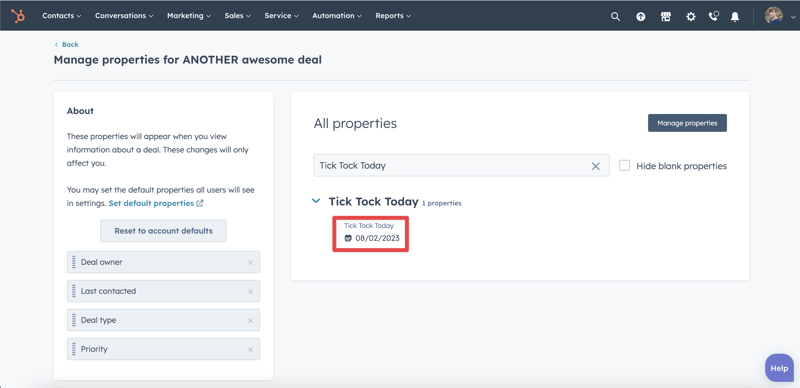
Combined with the renewal date, we can generate a new property that will display how many days are left until the renewal date. Let’s find out how!
How to create a “Days until renewal” property in HubSpot
Just to clarify, you’ll need some kind of Renewal Date property on your deal to make this work. Make sure its field type is Date Picker.
You’ll also need to make sure that you have Deals selected to be updated by Tick Tock Today. You can find instructions for how to do this here.
With the stage set, it’s time to create that property!
1. In your HubSpot portal, click Settings (the little gear in the top right corner) and then click Properties in the left sidebar.
2. On the Select an object field, select Deal properties.
3. Now click, Create property.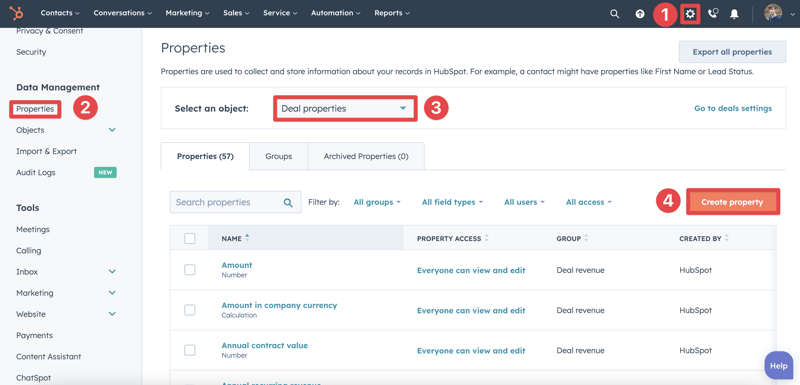
4. The Create a new property window will appear! Enter whatever you want under Group and give your new property a label! For this example, I labeled it as Days until renewal. Click Next when you're done.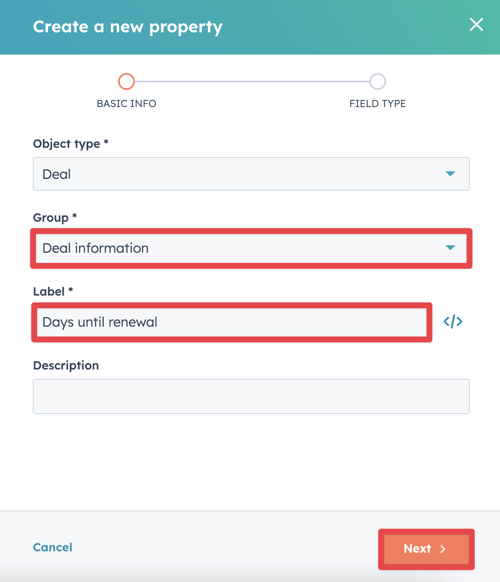
5. For Field type, select Calculation. Then click Build calculation.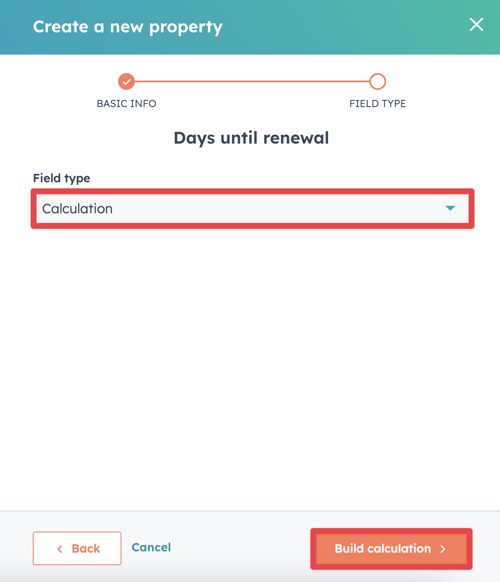
6. We need this property to track the time between two different dates: Today’s date, and the deal’s renewal date. So set the Calculated property type to Time between.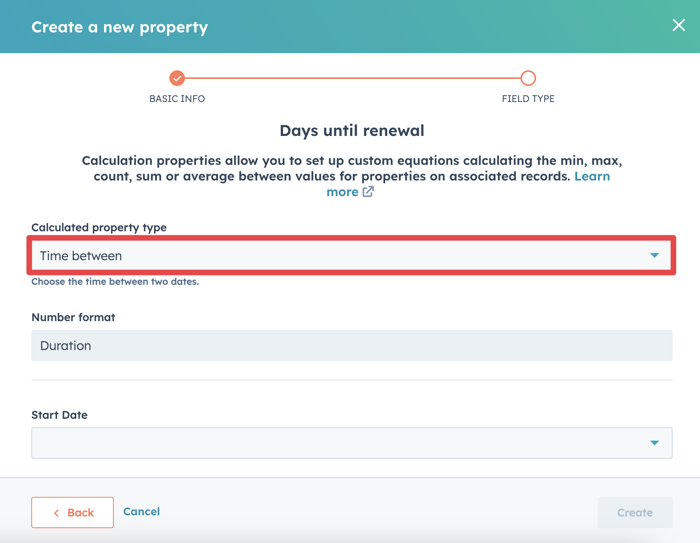
7. For the Start Date, select Tick Tock Today (this is what the app names the today’s date property).
8. For the End Date, select Renewal Date.
9. Click Create and you’re done!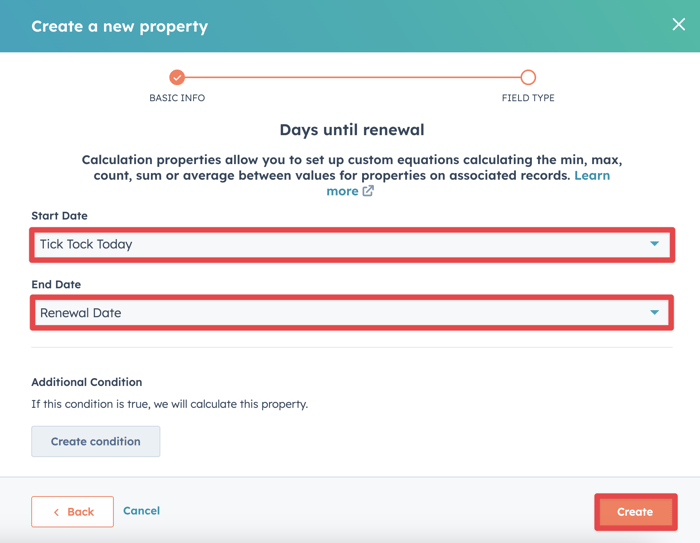
Now when we set the deal’s Renewal Date, the Days until renewal property will show how long you have. And since Tick Tock Today updates every day, so will this property!
For this example, today's date is August 2nd. With the Renewal Date set to August 6th, we can see that we have 4 days left!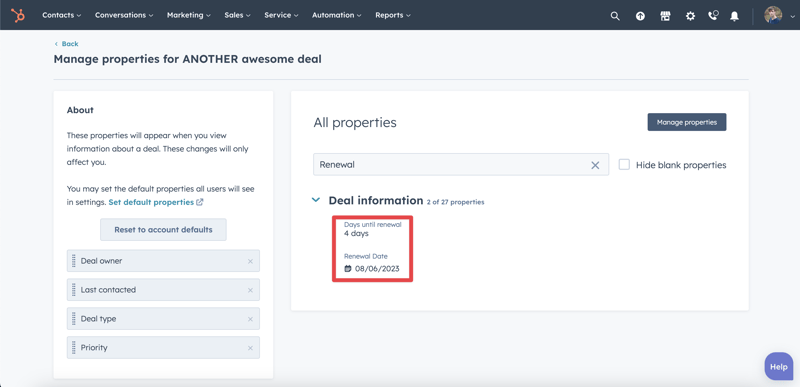
The best part is, you can use this property to calculate the time between today’s date and a past date too! The choice is yours!
Now you can use this property to trigger workflows. Send notifications to your team to let them know the renewal date is drawing near, or maybe send a friendly nudge to your customer to let him know you value his patronage.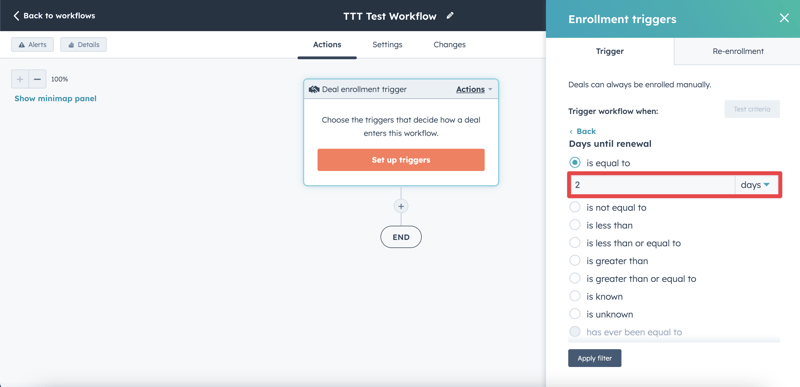
And that’s all there is to it! If you enjoyed this post, why not share it with your friends? If you want to check out one of our other apps, take a look at this blog post about Associ8!