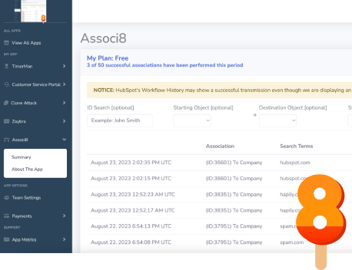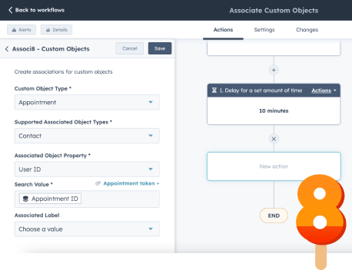How to Bulk Unassociate Objects in HubSpot Using Associ8
As a business owner, you’re always looking for ways to automate time-consuming tasks. That’s why you’re using Associ8 to make associations between object records in HubSpot. Smart!
But let’s say you’ve run into a problem. Your search terms ended up being a bit too broad and you accidentally associated a whole bunch of records that you didn’t want to.
Catastrophe! Apocalypse! Or not. If you find yourself in this situation, Associ8 has an Undo feature that can un-associate objects for you. Two important things to remember are:
A. This feature is only available to Associ8 - Enterprise users.
B. It can only do this for objects associated through the app. So no manual associations.
Undoing these associations is super easy! Let’s see how it works.
How to unassociate HubSpot objects
For this example, I “accidentally” bulk associated 20 contacts to a company called Tech Max. Since I totally didn’t do this on purpose for the sake of example, I want to unassociate those contacts from the company.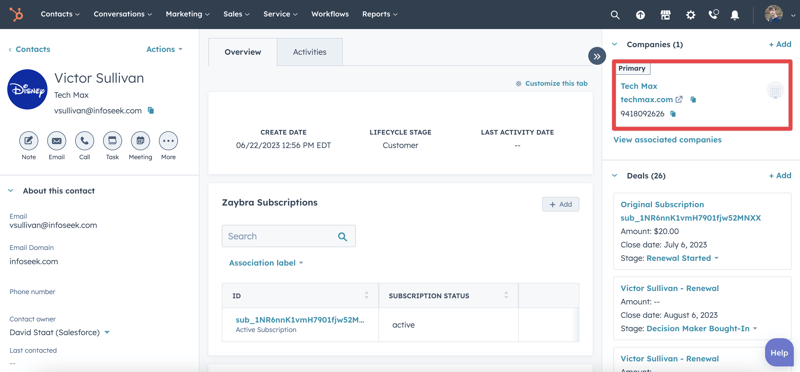
This can easily be done within your hapily admin portal!
1. Start by logging into your hapily portal here.
2. In the left sidebar, click Associ8 > Summary.
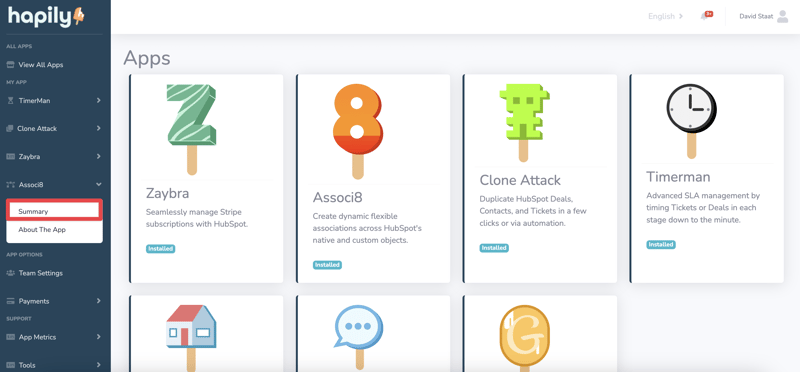
3. Here you’ll see a list of all recent association attempts (successful or unsuccessful). Check the box next to each successful association you want to unassociate.
4. Once you’re finished selecting, click Unassociate Selected at the top of your summary.
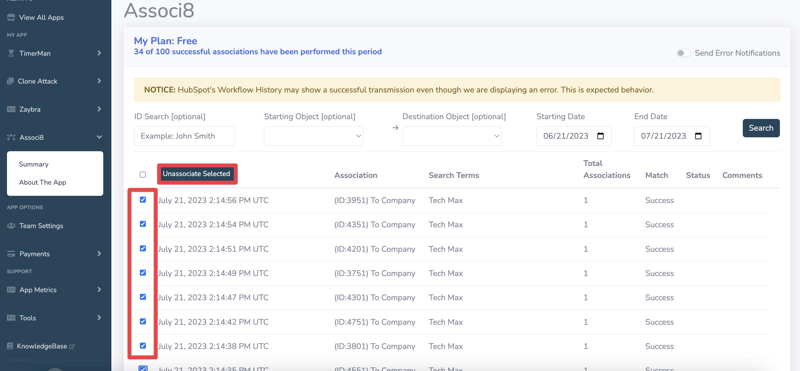
5. If you refresh the page and go back to your summary, you should see that the objects are now scheduled to be unassociated.
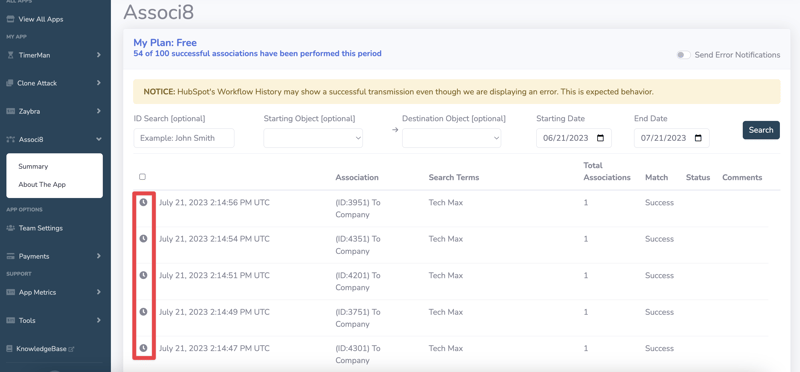
6. Now you can let Associ8 take care of the rest! It should only take a couple of minutes for the objects to be unassociated. But it can vary depending on how many records you selected.
And that’s all there is to it. So don’t sweat it if you accidentally make some unwanted associations. Associ8 can fix them!
Thanks for reading! If you enjoyed this post, why not share it with your friends? And if you want to see what else the app can do, check out this blog post on How to Associate Custom Objects in HubSpot Using Associ8!