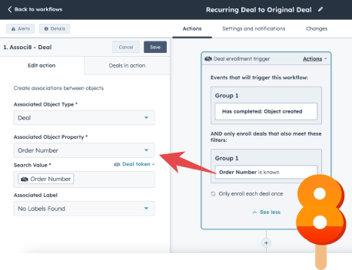Fixing Duplicate Companies in the HubSpot Salesforce Integration
When it comes to the HubSpot Salesforce integration, duplicates of your companies are inevitable. Which is bad because it can cause emails to be sent where they shouldn't, create confusion among your team, and possibly ruin your entire life.
Okay, maybe not that last one. But duplicate records can be a major headache! Fortunately, our friends over at Coastal Consulting put on their thinking caps. With some elbow grease and assistance from our app Associ8, they were able to find a solution! Check it out in their blog here.
What does Coastal Consulting's blog post provide?
Answers to your questions and a solution to the sinister Salesforce duplicate problem that’s what! It will show you how to:
A. Check if you have duplicate records in the first place using HubSpot filters:
And B. Resolve those duplicates using Associ8!
But wait. Associ8 makes associations between two objects. How does that help you track down duplicates? Simple! The app associates two objects based on matching fields in their respective properties.
In other words, if a Contact has Property A with a value of 12345 and a Company has Property B with a value of 12345, Associ8 could match them together!
Coastal Consulting’s solution allows you to associate your record to the correct company. Allowing you to see which one is the original, and which is the duplicate.
And if you need a little extra help managing those pesky duplicates, Coastal Consulting has something for that too! Check out their webinar on deduplicating records in HubSpot here.
Want to see what else the app can do? Check out this blog post on Associating Tickets to Zaybra Subscriptions using Associ8!