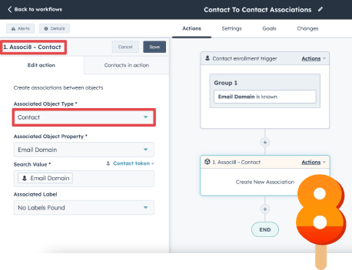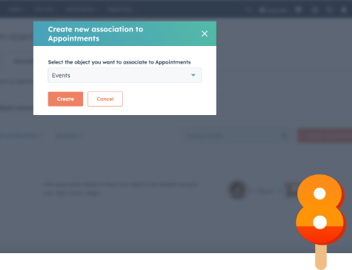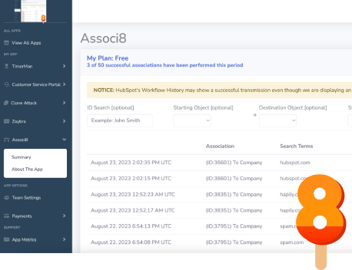Associating HubSpot Contacts to Records That Aren't Created Yet
“You’re joking, right?” I hear you ask. “Associ8 is great and all, but there’s no way it can associate records together when one of them doesn’t even exist.” Oh contraire!
Sure there’s no time travel involved (hapily hasn’t invented a time traveling app yet). But if you’re worried that a record might miss the association window because the record it was supposed to be matched to hasn’t been created yet, fear not!
Let’s say you need to associate a contact named Nick Valentine to his company Techmax. You set up a workflow that associates contacts to their respective companies based on their email domains.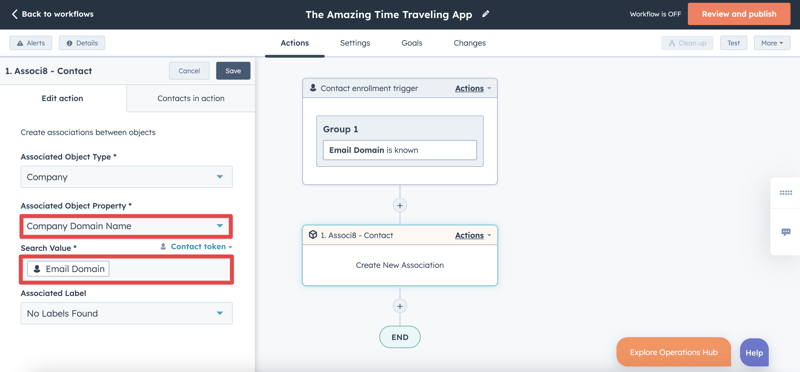
In other words, if Nick Valentine (or any other contact for that matter) has the same Email Domain property as Techmax’s Company Domain Name property, the two will become associated.
Hurray! A winner is you…! Or maybe not. Perhaps in your specific use case, contacts are sometimes created in HubSpot before their respective companies. If that contact goes through the workflow, Associ8 won’t be able to find a match for it!
So how do we handle a situation like this? Cry? That’s one option. Give up? Not helpful. Chuck your computer out the window in rage? Doable but will probably get you fired. Fortunately, there’s a sneaky way we can make Associ8 check to make sure every contact gets associated to a company.
1. First things first! Click your workflow trigger, click the Re-enrollment tab, and turn on re-enrollment.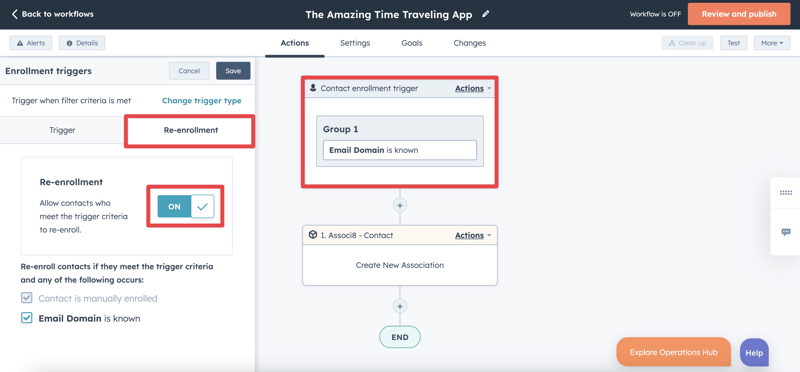
2. This will allow contacts to constantly cycle through the workflow, but you don’t want it doing that every second of every day! So between the workflow trigger and the Associ8 action, add a Delay action.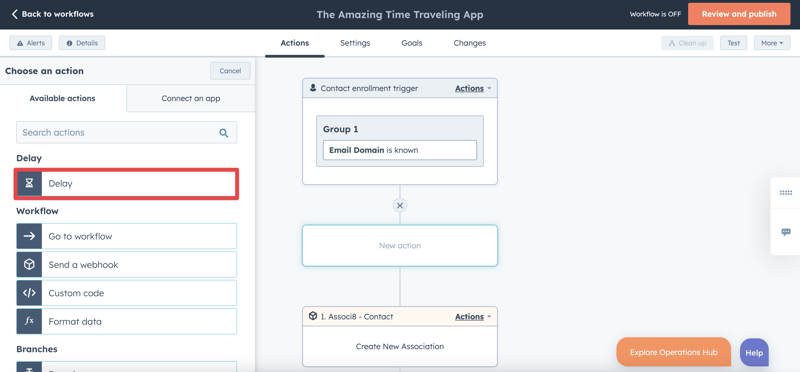
3. How long you set the delay for is up to you. But I think once a day every weekday should do the trick! I’ll set the Delay type to Days of the week.
4. For Days of the week contacts should move to next action, I added Monday-Friday.
5. Now for the Time of day. It’s best to have your data up to date before you get started, so I clicked Specific time and set it to 6:00 AM.
6. Click Save and you’re done!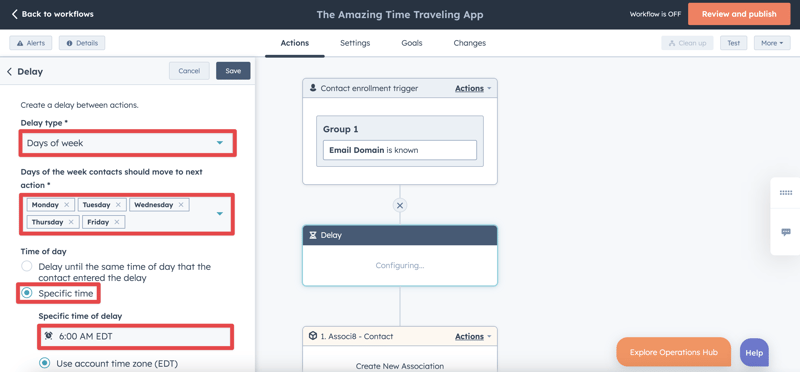
So what did we do here? Contacts will constantly be in a cycle of entering and exiting this workflow. However, they’ll be put into stasis shortly after beginning. Then every day at 6 AM Associ8 will check to see if there are any companies out there that they can be associated to!
That’s all the is to it. If you enjoyed this post, why not share it with your friends? And if you want to see what else the app can do, check out this blog post on How the Associ8 Summary Works!