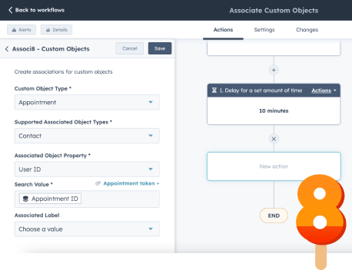How to Automatically Associate New Service Tickets to Deals
Hypothetical scenario readers: A company you work with has multiple venues. Each of those venues is associated with a different deal. One of which, you’re currently working. Let’s say that venue runs into an issue and submits a ticket. How are you supposed to know that?
Well if you’re reading this it’s because you’ve decided to use Associ8 to solve the problem. I approve of your taste in apps! But how to properly utilize it for this specific scenario? I’ll show you! Using a workflow, we’ll automatically associate that elusive service ticket to your deal and win the day!
If you're already familiar with Associ8 and want to avoid reading (you're busy I get it), I got you covered! Watch this little gif I created for you. Everyone else proceed!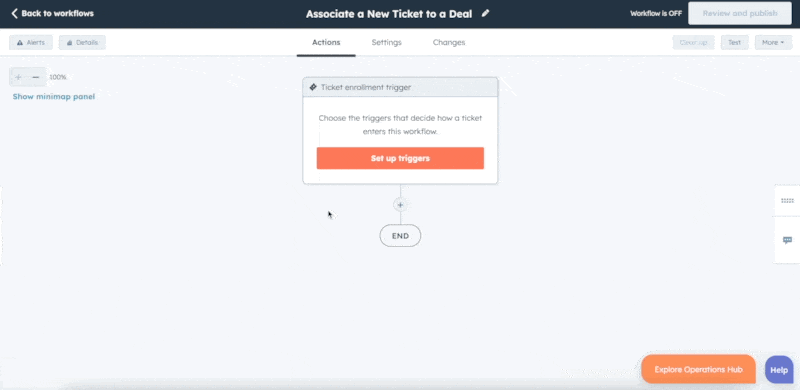
How do you associate service tickets to deals?
This workflow is simple and easy! Just the way I like it! To create it:
1. Create a Ticket based workflow.
2. Set the Enrollment Trigger to Create date is known.
3. Click the “+” button beneath the trigger and select Associ8 - Ticket.
4. Under the Associated Object Type field, select Deal. If you’re new to Associ8, this field is the object we’ll be associating the ticket with.
For these next steps, you’ll want to have properties on the Deal and the Ticket that can be used to match them together. For this example, I created a property for each called Venue.
5. Under Associated Object Property (the associated object being the deal) select Venue.
6. Under Search Value (the field in the ticket that we’re trying to find a match for in the deal records) select Venue.
7. Hit save, publish your workflow, and you’re done!
Now whenever a new ticket is created, it will enter the workflow. When it hits the Associ8 action, the app will search through your deal records for one that has a Venue field that matches the ticket’s Venue field.
You can use whatever fields you want to make the association! Venue was just an example.
Keep in mind, Associ8 will make an association between the ticket and any deal that has a matching search value. So make sure that the fields you’re using contain information specific to those records like an ID or an email domain.